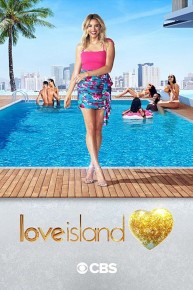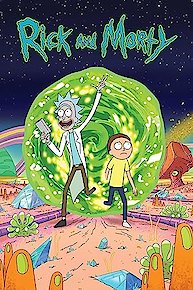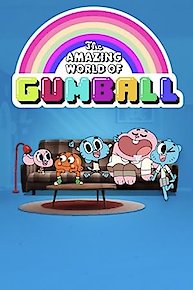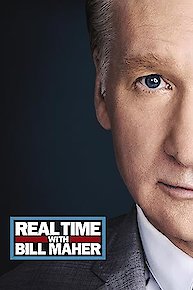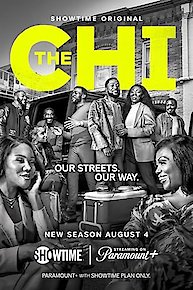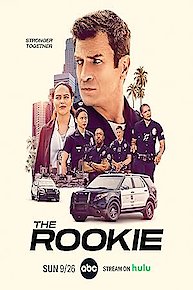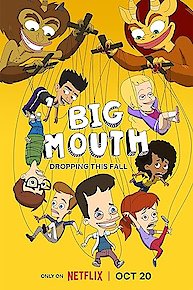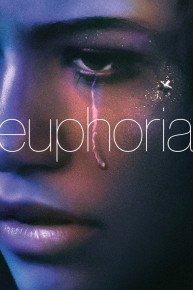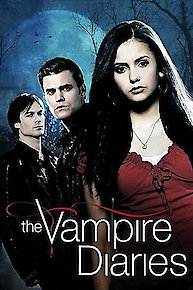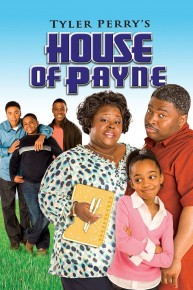Microsoft Powerpoint 2013 / 2016 - Master PowerPoint Presentation & Improve Your Design Skills
Where to Watch Microsoft Powerpoint 2013 / 2016 - Master PowerPoint Presentation & Improve Your Design Skills
47.
07-02. Congratulate Yourself!
Thank you for beeing in this course and congratulations! I love using powerpoint as a design, editor, graphic and video tool and I think you should too, there are many ways to save time using this program.
Watch Microsoft Powerpoint 2013 / 2016 - Master PowerPoint Presentation & Improve Your Design Skills Season 1 Episode 47 Now
46.
07-01. Cool off and watch the entire presentation
Let's watch what we have created! I hope even Bill Gates would be proud of the powerpoint presentation we were able to sew and produce together, it was a lot of work but also fun along the way.
Watch Microsoft Powerpoint 2013 / 2016 - Master PowerPoint Presentation & Improve Your Design Skills Season 1 Episode 46 Now
45.
06-07. Image quote poster for social media (Instagram etc.)
With this tutorial I want to show you how to design those viral image quotes that people share on Instagram, Snapchat, facebook, twitter and other social media. Design a simple quote poster in powerpoint which you can share across all media with ease.
Watch Microsoft Powerpoint 2013 / 2016 - Master PowerPoint Presentation & Improve Your Design Skills Season 1 Episode 45 Now
44.
06-06. Structurize Your presentation to save time - PPT trick!
You can structurize Your presentation before you design it - this WILL save You time! Powerpoint has a few build-in tools to manage the pace and way we sort our presentation into pieces.
Watch Microsoft Powerpoint 2013 / 2016 - Master PowerPoint Presentation & Improve Your Design Skills Season 1 Episode 44 Now
42.
06-04. How to Even Out Pictures
With this tutorial I want to show you how easy it is to edit and adjust images so they fit a slide properly.
Watch Microsoft Powerpoint 2013 / 2016 - Master PowerPoint Presentation & Improve Your Design Skills Season 1 Episode 42 Now
41.
06-03. How To Embed Fonts Into a Presentation
In this quick Powerpoint lesson I want to show you how you can embed fonts inside a presentation so when you share your design project the person who will recieve it will also be able to edit it.
Watch Microsoft Powerpoint 2013 / 2016 - Master PowerPoint Presentation & Improve Your Design Skills Season 1 Episode 41 Now
40.
06-02. How to create a powerpoint template
In this powerpoint tutorial I will go over how you can potentially design a powerpoint template. A clean design with one custom object which will allow us to make more consistent and cohesive slides which work well with each other!
Watch Microsoft Powerpoint 2013 / 2016 - Master PowerPoint Presentation & Improve Your Design Skills Season 1 Episode 40 Now
39.
06-01. Try not to use the basic templates
The basic PowerPoint 2007,2010, 2013, 2016 templates look pretty good but people have seen them so many times that they don't appear professional anymore!
Watch Microsoft Powerpoint 2013 / 2016 - Master PowerPoint Presentation & Improve Your Design Skills Season 1 Episode 39 Now
38.
05-03. Quick Adjustments to the entire presentation
Adding slide numbers to the presentation, sections, adjusting the color of the coffe break and maybe adding the presentation title into it. Overall adjustments to polish our presentation and be sure that we did everything that was in our powerpoint 2013 might.
Watch Microsoft Powerpoint 2013 / 2016 - Master PowerPoint Presentation & Improve Your Design Skills Season 1 Episode 38 Now
37.
05-02. 3 Sneaky tricks! Global Changes to be Made
Edit the theme colors and mater slides to achieve a custom effect across all the slides. There are so many usefull and interesting powerpoint tricks you can always learn, so watch this lesson to get more out of this course.
Watch Microsoft Powerpoint 2013 / 2016 - Master PowerPoint Presentation & Improve Your Design Skills Season 1 Episode 37 Now
36.
05-01. Subtle Music to reinforce the mood
In this lesson I would like to show you how to find good music and implement it into Your Powerpoint presentation with a simple few clicks! Use music to enrich your PPT2013 or PPT 2016 presentation.
Watch Microsoft Powerpoint 2013 / 2016 - Master PowerPoint Presentation & Improve Your Design Skills Season 1 Episode 36 Now
35.
04-09. Slide 23. Crop and add photohraphs in any shape
This tutorial will show you how images can be put into any shape. I will teach you how to properly prepare, crop and manage images to be able to create any slide you want.
Watch Microsoft Powerpoint 2013 / 2016 - Master PowerPoint Presentation & Improve Your Design Skills Season 1 Episode 35 Now
34.
04-08. Slide 22. Simple Infographic slide tutorial
This tutorial will teach you how to create custom icons in powerpoint and make an infographic out of them. I will teach you how you can prepare a slide to present infographical elements within powerpoint using only our native tools.
Watch Microsoft Powerpoint 2013 / 2016 - Master PowerPoint Presentation & Improve Your Design Skills Season 1 Episode 34 Now
33.
04-07. Slide 21. Clean calm slide template
Design is all about capturing the viewers attention while still conveying all the information you want to get through in it. With this slide I want to show you a simple yet effective slide design which can be used to prepare a clean and powerful powerpoint presentation.
Watch Microsoft Powerpoint 2013 / 2016 - Master PowerPoint Presentation & Improve Your Design Skills Season 1 Episode 33 Now
32.
04-06. Slide 20. Great slide no matter the text
In this tutorial we will search together for a nice image and populate our slide with content until we have everything we need to catch our viewers attention. We will both present a lot of text and well prepared design.
Watch Microsoft Powerpoint 2013 / 2016 - Master PowerPoint Presentation & Improve Your Design Skills Season 1 Episode 32 Now
31.
04-05. Slide 19. Proper Bulletpoint Usage
In this slide I want to show you two powerpoint design & presentation techniques which include bulletpoints! You can customize the look and output of bulletpoints themselves, and add animations which will greatly improve the recieved message from people viewing the actual presentation.
Watch Microsoft Powerpoint 2013 / 2016 - Master PowerPoint Presentation & Improve Your Design Skills Season 1 Episode 31 Now
30.
04-04. Slide 18. Custom Colorful Icons and Border
In this powerpoint presentation tutorial I will teach you how to design a slide with custom shapes and how to make a gradient, colorful border around any object in PowerPoint, even photographs!
Watch Microsoft Powerpoint 2013 / 2016 - Master PowerPoint Presentation & Improve Your Design Skills Season 1 Episode 30 Now
29.
04-03. Slide 17. Four Steps Color Change
With this powerpoint slide design I want to teach you what makes a good presentation. You can switch between two colors much smoother if you make one slide to feature / fill in the color that will come next.
Watch Microsoft Powerpoint 2013 / 2016 - Master PowerPoint Presentation & Improve Your Design Skills Season 1 Episode 29 Now
28.
04-02. Slide 16. Equally Subtracted Pictures
With this slide I want to expand your picture editing knowledge by teaching you how to subtract in powerpoint, how to cut out equal pieces out of pictures, this all applies to powerpoint 2016, powerpoint 2013, powerpoint 2011, and powerpoint 2010!
Watch Microsoft Powerpoint 2013 / 2016 - Master PowerPoint Presentation & Improve Your Design Skills Season 1 Episode 28 Now
27.
04-01. Slide 15. Sliced Image Composition
This is the first slide you learn to design in 2016, where I show you how to work with images in Powerpoint, how to chop them and fill out shapes with them so they start to create an interesting composition on it's own.
Watch Microsoft Powerpoint 2013 / 2016 - Master PowerPoint Presentation & Improve Your Design Skills Season 1 Episode 27 Now
26.
03-17. Slide 14. Exit. Can I Teach You this lesson
Everything good comes to and end...but this doesn't mean we can't end it with a bang! Even our powerpoint presentation has to get some closure around and we want to address this topic right now. We earned it!
Watch Microsoft Powerpoint 2013 / 2016 - Master PowerPoint Presentation & Improve Your Design Skills Season 1 Episode 26 Now
25.
03-16. Slide 13. Used Sources
It is fair, polite, nice and overall a good practice to list all the resources, tools and informations you have gathered and properly credit the authors for their contribution and making the work you do easier. Powerpoint 2013 slide including different sources we used to gather information for this presentation.
Watch Microsoft Powerpoint 2013 / 2016 - Master PowerPoint Presentation & Improve Your Design Skills Season 1 Episode 25 Now
24.
03-15. Slide 12. Contact Us
It's time to place our company on the map! Take a screenshot form Google Maps and use it as the basis of our contact page slide.
Watch Microsoft Powerpoint 2013 / 2016 - Master PowerPoint Presentation & Improve Your Design Skills Season 1 Episode 24 Now
23.
03-14. Slide 11. Graph like a boss - different approach
PowerPoint is all about visualizing data. Graphs can be one of the most effective ways of presenting complex and important values in a clear and informative way.
Watch Microsoft Powerpoint 2013 / 2016 - Master PowerPoint Presentation & Improve Your Design Skills Season 1 Episode 23 Now
22.
03-13. Slide 10. Graph like a boss
PowerPoint is all about visualizing data. Graphs can be one of the most effective ways of presenting complex and important values in a clear and informative way.
Watch Microsoft Powerpoint 2013 / 2016 - Master PowerPoint Presentation & Improve Your Design Skills Season 1 Episode 22 Now
21.
03-12. Slide 9. Coffe Break
After the design I believe we deserve a break! Let me show you some techniques how to prepare a proper "Pause break" slide to be consistend with our color scheme and usefull for the entire presentation.
Watch Microsoft Powerpoint 2013 / 2016 - Master PowerPoint Presentation & Improve Your Design Skills Season 1 Episode 21 Now
20.
03-11. Slide 8. Country Map
The same things we used for a world map can be grabbed, swapped and adjusted to grab and visualize local or domestic data of any country we would like.
Watch Microsoft Powerpoint 2013 / 2016 - Master PowerPoint Presentation & Improve Your Design Skills Season 1 Episode 20 Now
19.
03-10. Slide 7. World Map
Our Vector placing skills will finally come to use! With this lesson I want to teach you how to use vector World Map images inside of PowerPoint to present global statistics or data in a very clear & transparent way.
Watch Microsoft Powerpoint 2013 / 2016 - Master PowerPoint Presentation & Improve Your Design Skills Season 1 Episode 19 Now
18.
03-09. Slide 5b. Timeline - Animation (Connecting Both Slides)
By smart usage of the PowerPoint animations we can achieve an interesting effect as if the timeline slides would be connected together, really awesome knowledge to grab from here! PPT will be so happy we used that.
Watch Microsoft Powerpoint 2013 / 2016 - Master PowerPoint Presentation & Improve Your Design Skills Season 1 Episode 18 Now
17.
03-08. Slide 5a. Timeline - Design
A few PowerPoint 2010/2013 tricks allow us to create amazing timeline slides, which can present any data that is changing over time, days, months, years in an organized manner. This trend goes on in 2015 and it will most probably continue to be considered a masterpiece of usefullness in presentations.
Watch Microsoft Powerpoint 2013 / 2016 - Master PowerPoint Presentation & Improve Your Design Skills Season 1 Episode 17 Now
16.
03-07. Slide 4. 4 Steps
In this lesson we are creating a 4 steps process flow slide usable in any type of presentation, wether it's about gaming, a business presentation, a corporate style presentation or any other type of data that may be shown in a step-by-step process.
Watch Microsoft Powerpoint 2013 / 2016 - Master PowerPoint Presentation & Improve Your Design Skills Season 1 Episode 16 Now
15.
03-06. Slide 3b. 6 Features - Animation
A good slide is no good until he is proper animated! Let's make everything look & work smoothly by adding nice animations!
Watch Microsoft Powerpoint 2013 / 2016 - Master PowerPoint Presentation & Improve Your Design Skills Season 1 Episode 15 Now
14.
03-05. Slide 3a. 6 Features - Design
In this lecture we prepare a slide showcasing 6 features of our brand, company or simply any device, topic or thing you might present about in a nice, colorable and clean style.
Watch Microsoft Powerpoint 2013 / 2016 - Master PowerPoint Presentation & Improve Your Design Skills Season 1 Episode 14 Now
13.
03-04. Slide 2b. About Us - Animation
Since the first few slides are most intensive and require the most work on our side I divided it into 2 lessons to let you take a break while learning! We want to utilize all the best and most usefull powerpoint features in this slide so we are not holding back on animations!
Watch Microsoft Powerpoint 2013 / 2016 - Master PowerPoint Presentation & Improve Your Design Skills Season 1 Episode 13 Now
12.
03-03. Slide 2a. About Us - Design
In this lesson of our PowerPoint 2013 course we will address the "About Us" page slide. We will use an image to prepare a good looking animated slide and start to build our presentation.
Watch Microsoft Powerpoint 2013 / 2016 - Master PowerPoint Presentation & Improve Your Design Skills Season 1 Episode 12 Now
11.
03-02. Slide 1. Title
In this lecture we will create the first slide of our How To Prepare awesome PowerPoint 2013 / 2016 presentations course by following me as I create it along with You! The first slide will be the title of the presentation we want to quickly create and animate afterwards.
Watch Microsoft Powerpoint 2013 / 2016 - Master PowerPoint Presentation & Improve Your Design Skills Season 1 Episode 11 Now
10.
03-01. Let's begin! Few reminders and a motivational kick
Let me tell you about the basics on how we will approach the creation - process of this section and get you a bit fired up about for the upcomming lessons. Before we get to the point that we are PowerPoint ninjas and start to rock all presentations out of the socks we need to get the right mindset!
Watch Microsoft Powerpoint 2013 / 2016 - Master PowerPoint Presentation & Improve Your Design Skills Season 1 Episode 10 Now
9.
02-07. Chosing the color scheme (concept)
After you have finished the presentation, what coloristic and overall feeling would you like to achieve...do you know that ?
Watch Microsoft Powerpoint 2013 / 2016 - Master PowerPoint Presentation & Improve Your Design Skills Season 1 Episode 9 Now
8.
02-06. Chosing the typography (fonts)
In this lesson I want to address the possible font choices you may make and if you do need to use custom fonts. Fonts were always important in everything possible and the same goes for presetations in powerpint.
Watch Microsoft Powerpoint 2013 / 2016 - Master PowerPoint Presentation & Improve Your Design Skills Season 1 Episode 8 Now
7.
02-05. Using Vector Files in PowerPoint - wow!
In this lesson I want to show you how a professional powerpoint presentation can be made with use of vector files! As you see this creates a great opportunity for use to leverage all possible tools of powerpoint to master the software.
Watch Microsoft Powerpoint 2013 / 2016 - Master PowerPoint Presentation & Improve Your Design Skills Season 1 Episode 7 Now
6.
02-04. The n1 Place for inspiration and ideas
You know this website but You might not visit it too often. If you want to present like a boss start to gain inspiration from the bosses, simple right ?
Watch Microsoft Powerpoint 2013 / 2016 - Master PowerPoint Presentation & Improve Your Design Skills Season 1 Episode 6 Now
5.
02-03. Design Warmup - Powerpoint slide
Enough of talking, you would like to start designing something in powerpoint right? Let's head over to powerpoint and design this cool slide right away!
Watch Microsoft Powerpoint 2013 / 2016 - Master PowerPoint Presentation & Improve Your Design Skills Season 1 Episode 5 Now
4.
02-02. Less is more outplayed - Presenter View!
In this lesson I am going to explain how to smart use the presenter view to read text directly from Your screen, when the viewer sees only the slide on the presentation screen. Other usefull tips as making your presentation more engaging and interactive with a laser pointer or zooming-in and out of it are also explained.
Watch Microsoft Powerpoint 2013 / 2016 - Master PowerPoint Presentation & Improve Your Design Skills Season 1 Episode 4 Now
3.
02-01. Less is more
Try to minimize the amount of text on a presentation - always. PowerPoint 2013 has great option to use animations, graphics and other visual oriented items inside a powerpoint presentation so you don't always have to add much text.
Watch Microsoft Powerpoint 2013 / 2016 - Master PowerPoint Presentation & Improve Your Design Skills Season 1 Episode 3 Now
2.
01-02. The juice itself - What are we going to create in this course
Look what will you be able to accomplish after the course & how is this course different than any other on the market. Get aware of all the insider PowerPoint knowledge and prepare to learn more.
Watch Microsoft Powerpoint 2013 / 2016 - Master PowerPoint Presentation & Improve Your Design Skills Season 1 Episode 2 Now
1.
01-01. Introductional Video
This is the promotional video introducing you to the course content.
Watch Microsoft Powerpoint 2013 / 2016 - Master PowerPoint Presentation & Improve Your Design Skills Season 1 Episode 1 Now

Microsoft Powerpoint 2013 / 2016 - Master PowerPoint Presentation & Improve Your Design Skills is a series categorized as a new series. Spanning 1 seasons with a total of 46 episodes, the show debuted on . The series has earned a no reviews from both critics and viewers. The IMDb score stands at undefined.
How to Watch Microsoft Powerpoint 2013 / 2016 - Master PowerPoint Presentation & Improve Your Design Skills
How can I watch Microsoft Powerpoint 2013 / 2016 - Master PowerPoint Presentation & Improve Your Design Skills online? Microsoft Powerpoint 2013 / 2016 - Master PowerPoint Presentation & Improve Your Design Skills is available on Andrzej Pach with seasons and full episodes. You can also watch Microsoft Powerpoint 2013 / 2016 - Master PowerPoint Presentation & Improve Your Design Skills on demand at Amazon online.
Genres
Channel
Andrzej Pach
Cast
Andrzej Pach
Stream shows like Microsoft Powerpoint 2013 / 2016 - Master PowerPoint Presentation & Improve Your Design Skills
Top TV Shows