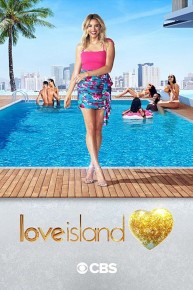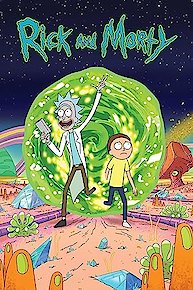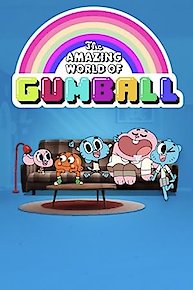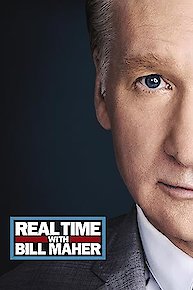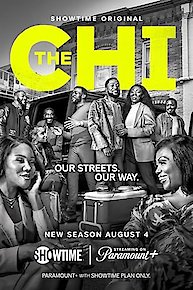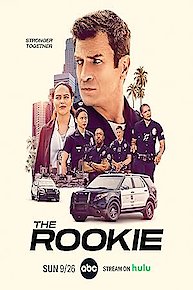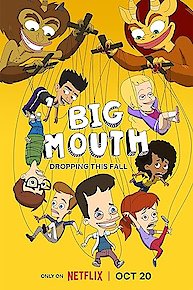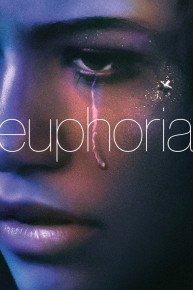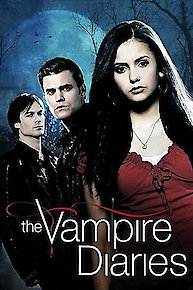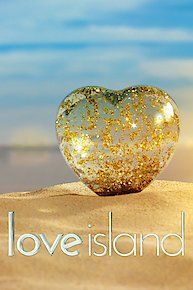Kinetic Typography in PowerPoint - Use PowerPoint for Animation
Where to Watch Kinetic Typography in PowerPoint - Use PowerPoint for Animation
15.
03-02. Your Assignment
I know it's a cliche and is repeated everytime everywhere on anything possible - but the key to learning is also doing. Since this course is a workshop, it's not only theory but a real world example where I use a actual song quote to create something from a empty presentation file you shold not only be inspired, but motivated to create things like that on Your own.
Watch Kinetic Typography in PowerPoint - Use PowerPoint for Animation Season 1 Episode 15 Now
14.
03-01. Fade Out and Export As Video
In this lesson I would like to show you how should a presentation be faded out to work properly when exporting the powerpoint kinetic typography video template
Watch Kinetic Typography in PowerPoint - Use PowerPoint for Animation Season 1 Episode 14 Now
13.
02-10. One Adjustment
Hear me out when I show you how to set things in subtle motion to achieve a more video-like effect people are doing!
Watch Kinetic Typography in PowerPoint - Use PowerPoint for Animation Season 1 Episode 13 Now
12.
02-09. Slide 4. Of Returrrn
We are arriving on schedule for our roundup slide where we finish our kinetic typography with powerpoint presentation and prepare the exit slide which will animate the last text and a few transitions between objects.
Watch Kinetic Typography in PowerPoint - Use PowerPoint for Animation Season 1 Episode 12 Now
11.
02-08. Slide 3. You Came To The Circus
Our third slide in the kinetic typography with powerpoint course will have a different approach where we will overaly two text boxes colored differently with simple effective animations. We are working on this project to have fun and learn something, not to spend hours and hours on trial and error befowe we even get down to the real nitty-gritty and finish the work.
Watch Kinetic Typography in PowerPoint - Use PowerPoint for Animation Season 1 Episode 11 Now
10.
02-07. Slide 2. Welcome Again
The second slide of our kinetic typography tutorial powerpoint will be much easier since we did lay a majority of the groundwork on the previous slide. After we copy certain elements we will try once again to implement the elements and set them into kinetic motion where they will shift each other around.
Watch Kinetic Typography in PowerPoint - Use PowerPoint for Animation Season 1 Episode 10 Now
9.
02-06. A Custom Unique Transition
This lecture features how to create custom transitions inside of powerpoint to give our animations a unique look.
Watch Kinetic Typography in PowerPoint - Use PowerPoint for Animation Season 1 Episode 9 Now
8.
02-05. Sparkles You Will Not Believe In!
We are working in PowerPoint but we want to use tricks as we would use After Effects or any other animation high-end animation software.
Watch Kinetic Typography in PowerPoint - Use PowerPoint for Animation Season 1 Episode 8 Now
7.
02-04. Slide 1. Ladies and Gentleman
This will be the first slide of our PowerPoint kinetic typography tutorial, where we create the first two words following along quotes from the song. We will try to match the animation exactly to the spoken words as we use some animation tricks to make it a pure typography oriented slide.
Watch Kinetic Typography in PowerPoint - Use PowerPoint for Animation Season 1 Episode 7 Now
6.
02-03. First Step! Create the template
We have to start somewhere, right? In this lecture we will create the complete outline for our workshop.
Watch Kinetic Typography in PowerPoint - Use PowerPoint for Animation Season 1 Episode 6 Now
5.
02-02. Selecting the Quote and Adding Music
In this video I would like to show you how did I find the quote to use in the kinetic typography course usnig only powerpoint. You can use any legal source to use for Your project.
Watch Kinetic Typography in PowerPoint - Use PowerPoint for Animation Season 1 Episode 5 Now
4.
02-01. Warning! The course is fast paced
In this lecture I want to point out about the tempo of the course is very fast paced and you will have to pause the videos from time to time.
Watch Kinetic Typography in PowerPoint - Use PowerPoint for Animation Season 1 Episode 4 Now
3.
01-02. Before I Got There - Failed Attempts
Let me introduce you to a few places where you can find awesome examples of how people use Kinetic Typography, and how you can too!
Watch Kinetic Typography in PowerPoint - Use PowerPoint for Animation Season 1 Episode 3 Now
2.
01-01. Our Objective - What Are We Creating
Once again take a look at what are we preparing in this Kinetic Typography Tutorial for Powerpoint 2016, 2013 and 2010.
Watch Kinetic Typography in PowerPoint - Use PowerPoint for Animation Season 1 Episode 2 Now
1.
Introductional Video
With this first video I would like to introduce you to the content and show what you will learn within the course.
Watch Kinetic Typography in PowerPoint - Use PowerPoint for Animation Season 1 Episode 1 Now

Kinetic Typography in PowerPoint - Use PowerPoint for Animation is a series categorized as a new series. Spanning 1 seasons with a total of 15 episodes, the show debuted on . The series has earned a no reviews from both critics and viewers. The IMDb score stands at undefined.
How to Watch Kinetic Typography in PowerPoint - Use PowerPoint for Animation
How can I watch Kinetic Typography in PowerPoint - Use PowerPoint for Animation online? Kinetic Typography in PowerPoint - Use PowerPoint for Animation is available on Andrzej Pach with seasons and full episodes. You can also watch Kinetic Typography in PowerPoint - Use PowerPoint for Animation on demand at Amazon online.
Genres
Channel
Andrzej Pach
Cast
Andrzej Pach
Stream shows like Kinetic Typography in PowerPoint - Use PowerPoint for Animation
Top TV Shows